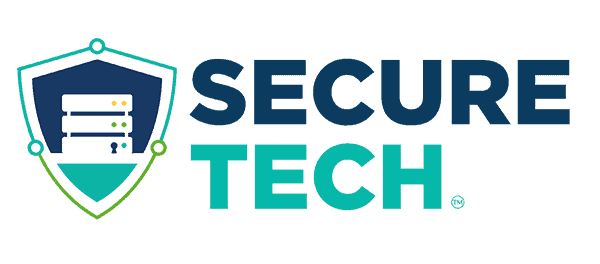There are several HIPAA rules for making workstations safer. After all, companies often store patient data on computers, and unauthorized access can result in a HIPAA breach. Breaches not only expose you to potential data theft but also make you liable for fines and lawsuits.
HIPAA Workstation Security Standards
It’s important to understand the HIPAA rules and initiate HIPAA workstation security policies for following them.
HIPAA Physical safeguards
First and foremost, you should limit access to the workstations. With facility controls, you can keep people out of some areas. For instance, a locked door can restrict entree to some computers.
You’ll also need a security plan. It should include strategies to prevent device theft. You should have a recovery plan too. This plan should include steps for preserving access to computers and electronically protected health information (EPHI) in an emergency.
Another step you’ll have to take is creating policies for workstation use. They should go over how people can use computers and what they’re allowed to do with EPHI. Your policies should also list which devices can obtain records.
Compliance doesn’t stop with workstations though. You also need to identify all the devices that can store or access ePHI. These devices might include phones, CDs, external hard drives, and more. Don’t forget remote users and their devices either.
HIPAA Workstation security
As a covered entity, you have to do a risk analysis. While there are no specific products you need to use, the HIPAA rules say you have to choose the most relevant solutions.
You’ll need access controls. The goal is to verify a user’s identity before they log into a computer. It’s highly recommended to use permissions based on roles and job functions.
You should also consider the following solutions for workstation security:
- Key cards can limit access to a restricted access room.
- Individual logins are the best way to control who can enter workstations.
- Strong password security will add a layer of protection. Create strict password requirements, and ask users to change their passwords often.
- Multi-factor authentication can make you safer. It’s an extra step that users have to take to verify their identity.
- Advanced malware protection is a must. It will protect you from malicious agents who could steal EPHI or login credentials.
Security awareness training
The HIPAA Privacy Rule requires that you train new hires. Everyone else should receive training once a year. Training can greatly reduce the risks of human error. Besides, it will keep the rules fresh in everyone’s minds.
When your team has the knowledge and skills to comply with HIPAA, they can better protect your workstations from potential non-compliance issues.
MSPs as compliance officers
Poor or mismanaged security could result in a data breach. It’s a costly issue, and you could lose the trust of your patients and partners. Plus, failing to comply leaves you vulnerable to a fine.
Managed services providers (MSPs) can bring the expertise you need to boost your HIPAA compliance process. They can help you review current risks. They will also recommend the best solutions. As compliance partners, MSPs can reduce your risks and help you keep up with new threats.
SecureTech’s HIPAA workstation security policies can help
SecureTech is an MSP based in San Antonio, TX. HIPAA compliance is one of our areas of expertise. We can help you keep workstations safe with advanced malware protection and other solutions. Get in touch with us to learn more!